New in Treon Connect 1.8!
With Treon Connect release version 1.8 we are implementing many new features:
- User access control
- Groups hierarchy
- Device software tracking
- Condition monitoring data comparisation
- Advanced network diagnostics
- Improved UI
User Access Control
The new and advanced user access control feature lets you define the right level of access for each of your Treon Connect users.
Create unique Roles with access permission to for specific groups. Each user will only have access to the deployment site data you define for them!
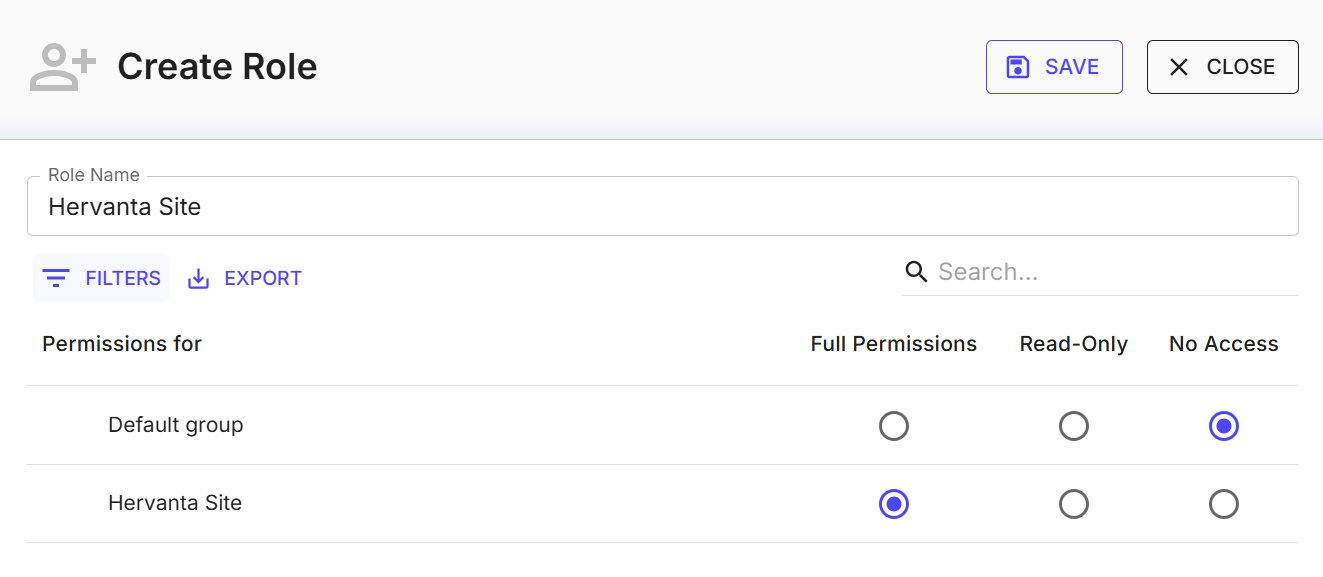
Groups hierarchy
Create Groups within your Groups and construct the hierarchy that represents your deployment sites. This feature is of course fully integrated in the new user access control, and access permission for a role can be given for any higher or lower level of groups, and a combination thereof.
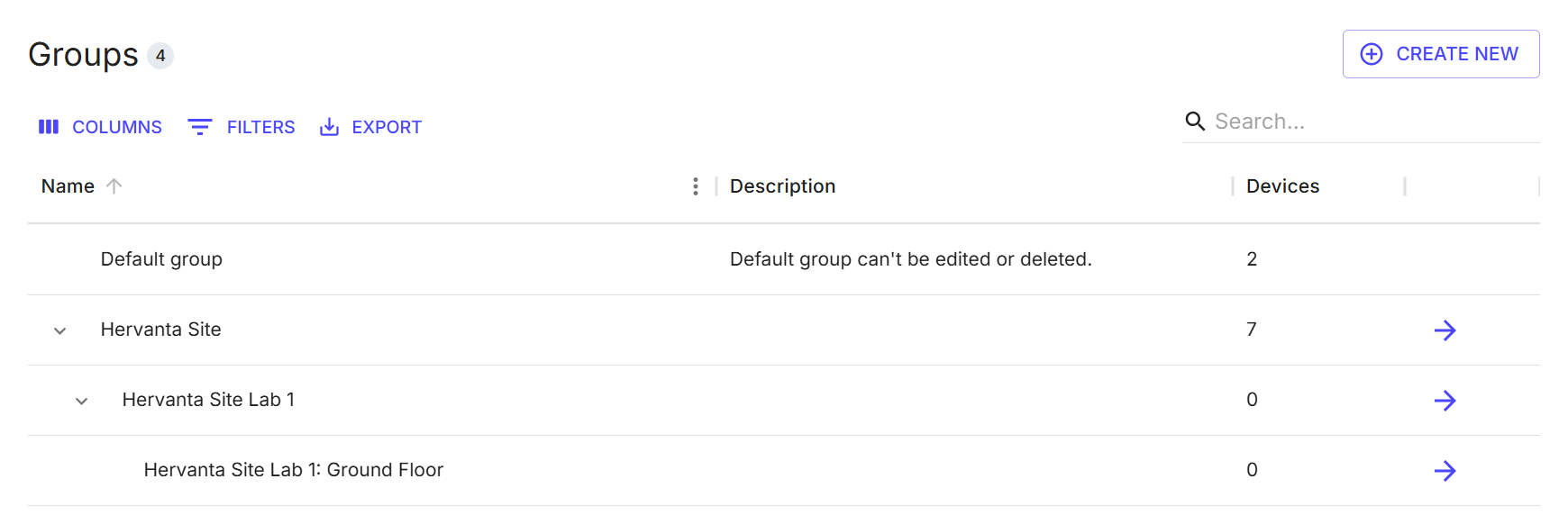
Device Software Tracking
Now it is possible to see the software release versions of all Treon devices within your Treon Connect instance. If there is a new software version available, you can conveniently update the device to the latest release version!
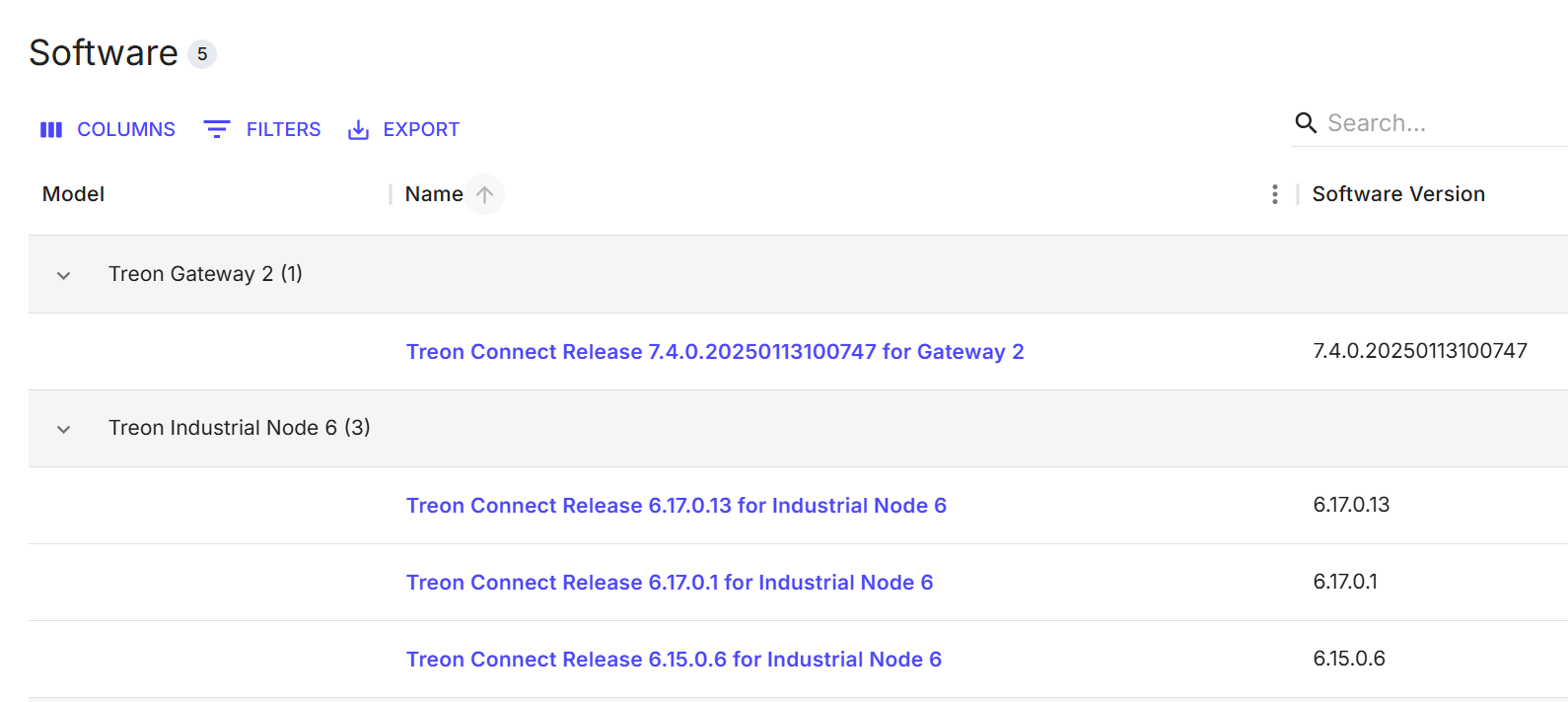
Condition Monitoring Data Comparisation
Compare the data of two or more Condition Monitoring devices directly, either for Trends (KPI) or Spectrum (FFT) data.
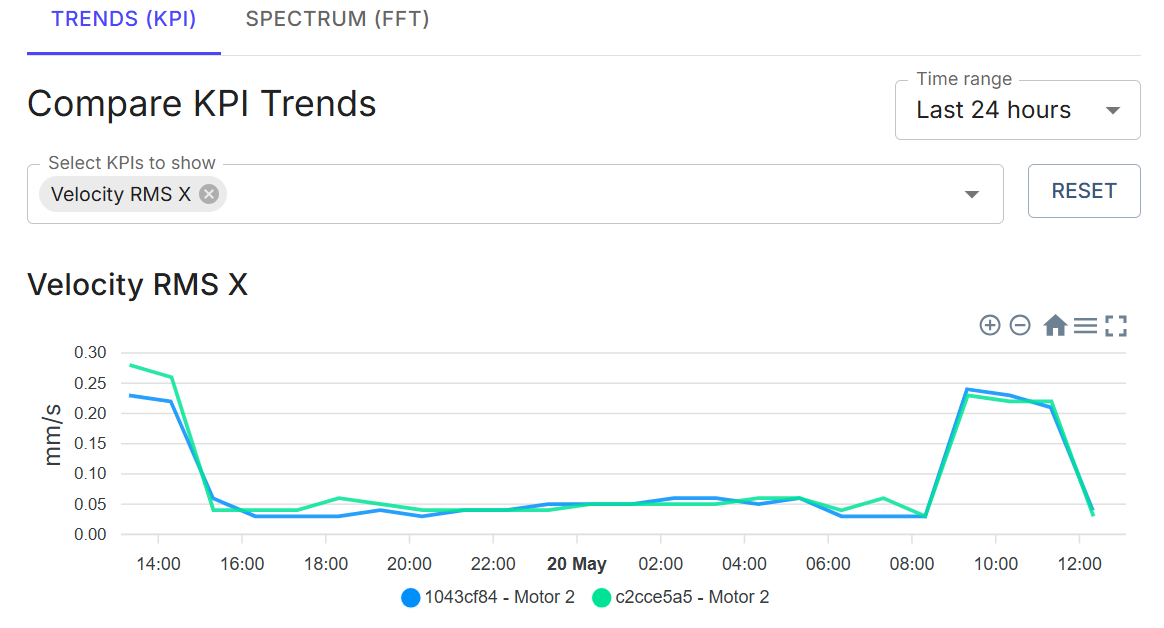
Advanced Networks Diagnostics
See the timeline of the past history of the mesh network constitution in your Networks app:
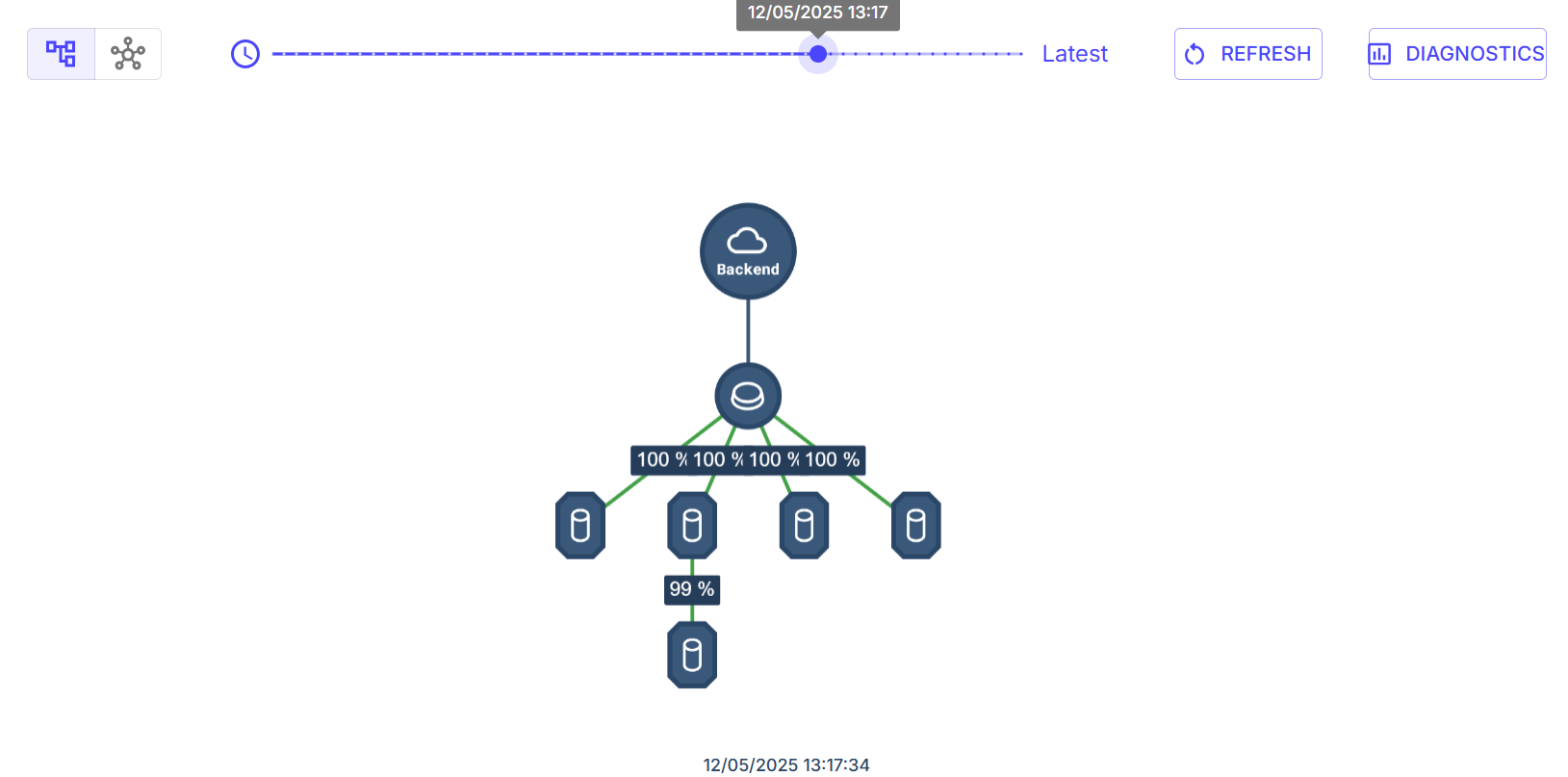
Analyse and compare the timeline of your Treon devices in the new Diagnostics section of the Networks app: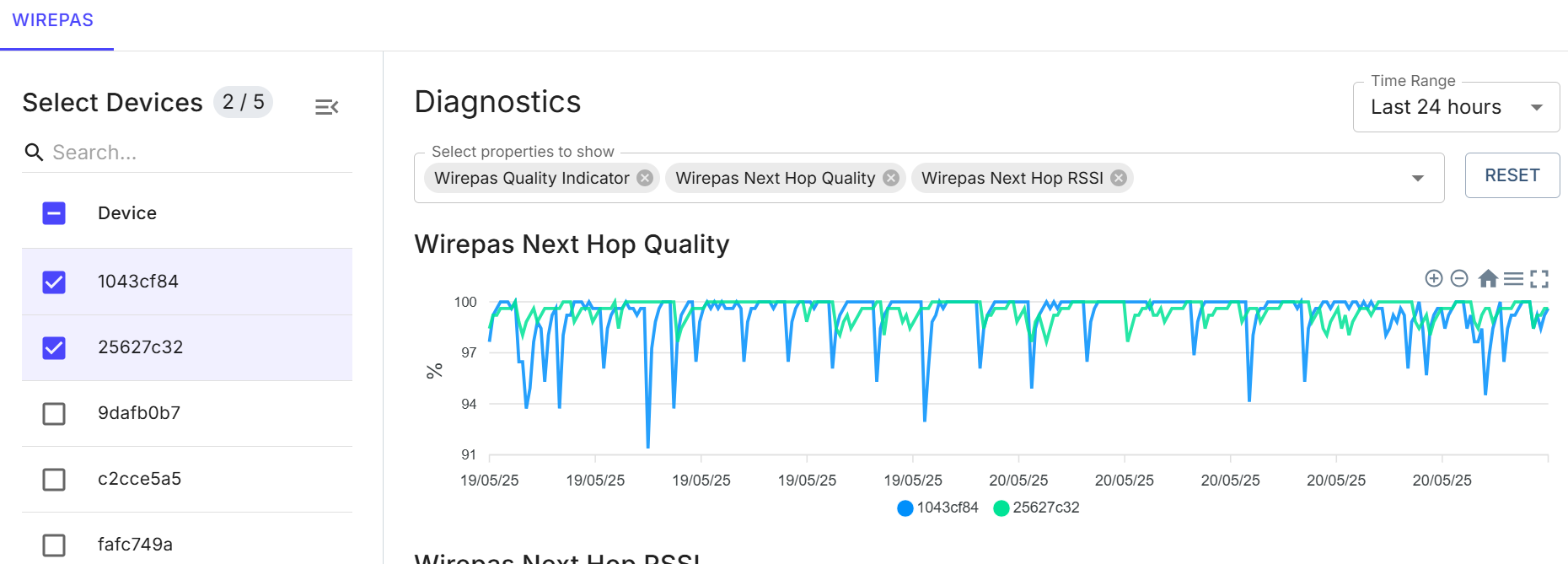
Improved UI
New and improved Treon Connect user interface, including a vertical navigation bar.
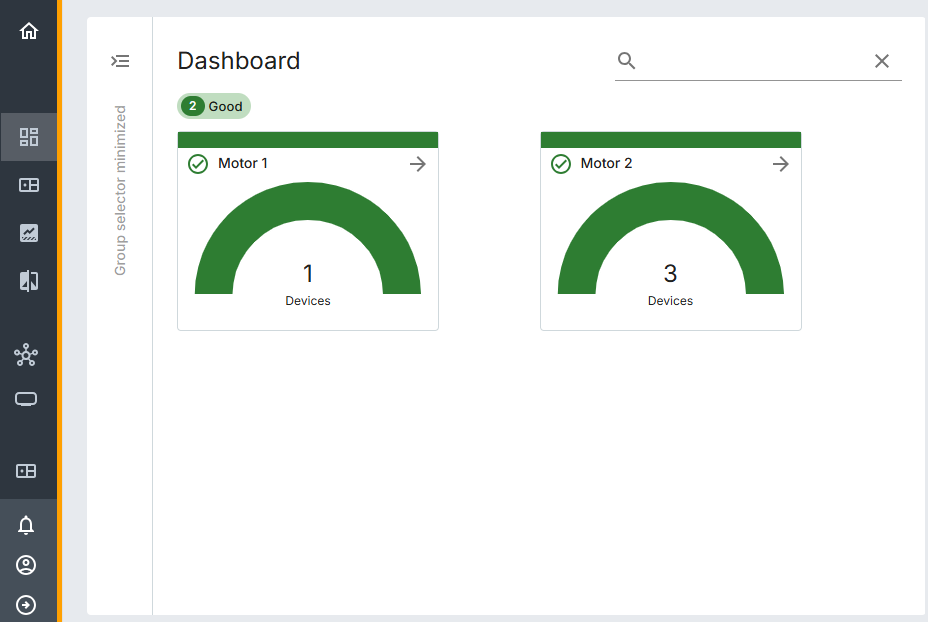
Take your first step now: Set up your Treon Connect!
You don’t have Treon Connect yet? Check out the Treon Connect Condition Monitoring Test Kit in our store, or contact the Treon Sales team directly!
