Deleting Groups
Accessing the Groups management app
- Log in to your Treon Connect account.
- From the main menu, click the Groups app icon.
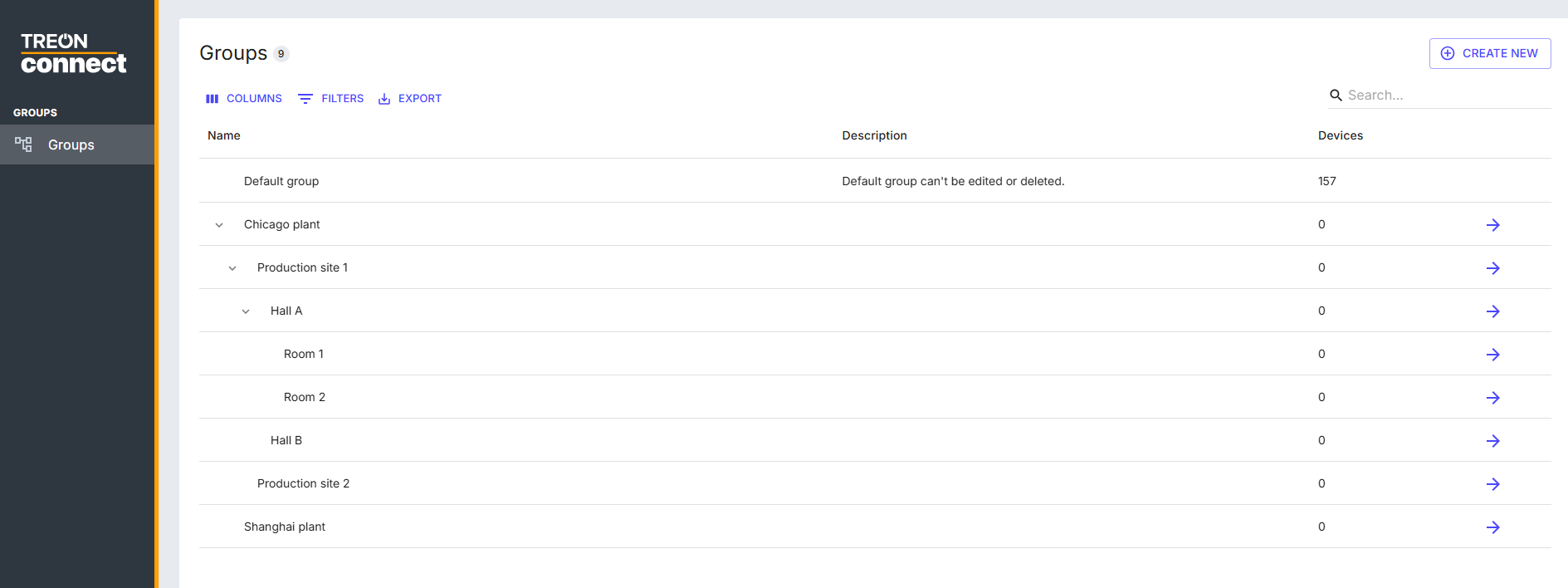
Deleting a Group
To delete an existing Group, follow these steps:
- Select the Group or sub-group you would like to delete.
- Click on the arrow on the right-hand side next to the Group you want to delete.

- In the pop-up window, press Delete in the top-right corner.
- A confirmation window pops up. Press Delete Group to confirm.
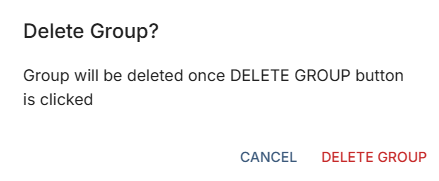
- The Group has now been deleted successfully.
⚠️ When deleting Groups, all linked devices in the Group will be automatically re-assigned to Default group.
