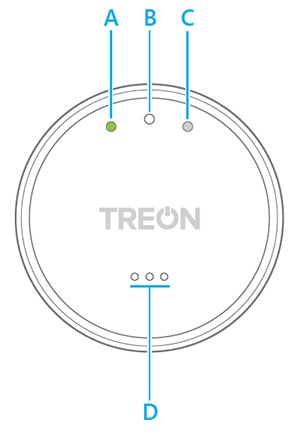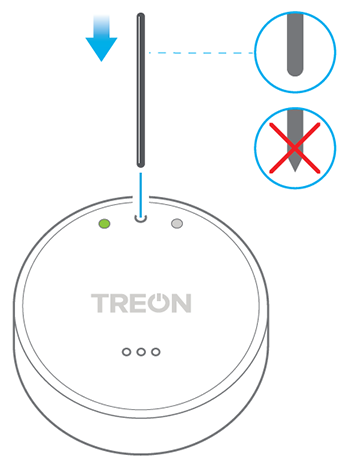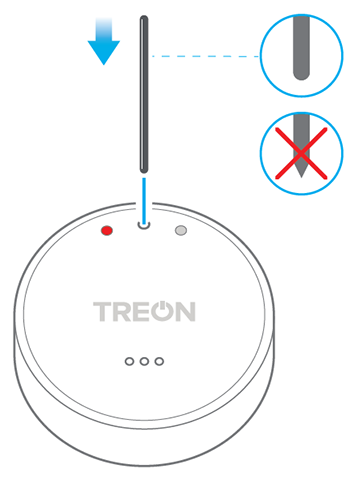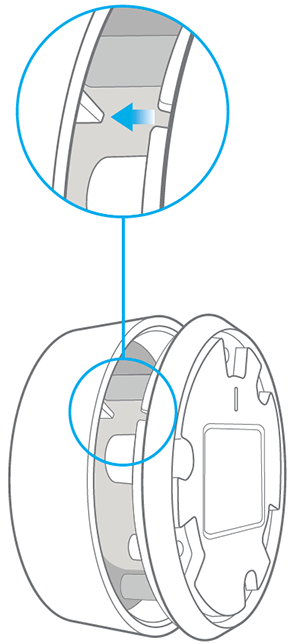Quick Start - Treon Node
Aug 29, 2023 · 6 minutes to read
Product description
Treon Node is a wireless sensor device for mesh networks. It is equipped with a variety of sensors to monitor environmental quality. It calculates an air quality index (via measuring a broad range of gases including Volatile Organic Compounds) and keeps track of temperature, humidity, ambient light and barometric pressure.
Treon Node can also measure acceleration and detect the proximity of a magnet. Once the node is turned on, it starts automatically to measure and transmit data at pre-configured intervals.
Treon Node operates in a mesh network transmitting sensor values directly or via other nodes to a gateway, such as Treon Gateway. Typically, the data is sent from the gateway to a cloud backend for storage and analysis
Keys and parts
A. Status light
B. Power button hole
C. Ambient light sensor
D. Sensor vents
1 Switch the node on/off
To switch the node on, insert a pin in the power button hole (B) and press the button gently with the pin until the status light turns green (A)
Do not insert anything sharp in the power button as it may damage the device.
To switch the node off, insert a pin in the power button hole (B) and press the button gently with the pin until the status light turns red (B).
2 Change the battery
Unscrew the three screws at the bottom of the node with a Torx T5 screwdriver and remove the back cover and the battery. Use only CR2477 batteries from a well-known manufacturer.
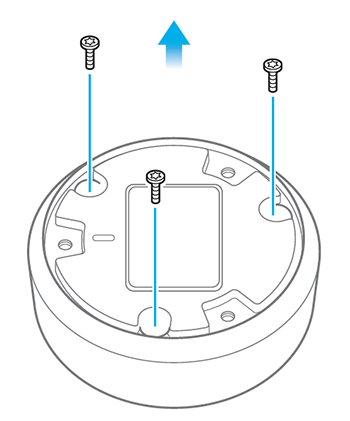
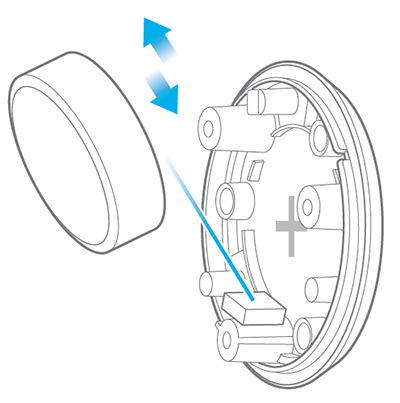
When replacing the back cover, make sure the covers are aligned. Do not use force when screwing the screws back in
Note: The node may switch on automatically when the battery has been replaced. If this happens, press the power button to switch the node off, and then press the power button again to switch the node back on. This ensures a controlled start-up and proper operation of the node.
Obey all local regulations and recommendations regarding disposal of the battery. Do not dispose of the battery as household waste
3 Attach the node
The node is dust and splash proof. Do not immerse the node in water. If the sensor vents (D) are covered in dirt, it may impact the accuracy of operation.
The node contains a magnet, so you can attach it to a fridge door, for example. If you want to attach it to a non-magnetic surface, add a piece of double-sided industrial adhesive tape at the back of the node and press the node gently to its place
Note: During the first day of use, the node calibrates itself and adjusts to its surroundings. Therefore, the measurements from the first day may not be accurate
4 Check the connection
To see if the node is connected to the gateway:
Press the power button briefly. The status light turns green and goes off
If the status light then turns green again for 5 seconds, the node is connected.
5 seconds = CONNECTED
If the status light turns red for 5 seconds, the node is not yet connected.
5 seconds = NOT CONNECTED
Product info
Important For important info on the safe use of your device, read the Safety Guide.
Operating frequencies: 2400MHz - 2483.5MHz
Maximum power: +4 dBm
Operating temperature range: 0 - +60°C
Without VOC measurement: -10 - +60°C
NORWAY. This device is not allowed to be used within a 20 km radius of the centre of Ny-Ålesund at Svalbard, Norway.
CERTIFICATION INFORMATION
Manufacturer Treon Oy, Visiokatu 3, 33720 Tampere, Finland.
SUPPLIER’S DECLARATION OF CONFORMITY
Unique Identifier: Treon Node, model 1111
Manufacturer: Treon Oy Visiokatu 3, FIN-33720 Tampere, Finland https://www.treon.fi
Responsible Party – U.S. Contact Information:
OptoFidelity Inc. 19409 Stevens Creek Blvd. - Suite 250, Cupertino, CA 95014, USA http://www.optofidelity.com +1 (669) 241-8383
FCC Compliance Statement (for products subject to Part 15) This device complies with Part 15 of the FCC Rules. Operation is subject to the following two conditions: (1) This device may not cause harmful interference, and (2) This device must accept any interference received,
EU DECLARATION OF CONFORMITY
 Hereby, Treon Oy declares that the radio equipment Treon node is in compliance with Directive 2014/53/EU. The full text of the EU declaration of conformity is available at the following internet address: https://treon.fi/documentation/
Hereby, Treon Oy declares that the radio equipment Treon node is in compliance with Directive 2014/53/EU. The full text of the EU declaration of conformity is available at the following internet address: https://treon.fi/documentation/
##Safety guide and Warranty
Introduction
Read these simple guidelines. Not following them may be dangerous or against local laws and regulations. For further information, read the user guide and visit https://www.treon.fi
Usage
Do not cover the device as it prevents the device from operating properly.
Safety distance
Safety distance 4 mm from the device bottom surface must be kept due to high strength magnets.
Care and maintenance
Handle your device with care. The following suggestions help you keep your device operational.
- Do not open the device other than as instructed in the user guide.
- Unauthorized modifications may damage the device and violate regulations governing radio devices.
- Do not drop, knock, or shake the device. Rough handling can break it.
- Only use a soft, clean, dry cloth to clean the surface of the device. Do not clean the device with solvents, toxic chemicals or strong detergents as they may damage your device and void the warranty.
- Do not paint the device. Paint can prevent proper operation.
Damage
If the device is damaged contact support@treon.fi. Only qualified personnel may repair this device.
Small children
Your device is not a toy. It may contain small parts. Keep them out of the reach of small children.
Interference with medical devices
The device may emit radio waves, which could affect the operation of nearby electronics, including cardiac pacemakers, hearing aids and defibrillators. If you have a pacemaker or other implanted medical device, do not use the device without first consulting your doctor or the manufacturer of your medical device. Maintain a safe distance between the device and your medical devices and stop using the device if you observe a persistent interference with your medical device.
Storage
Always store and use the device with any covers attached.
Recycle
Check the local regulations for proper disposal of electronic products.
The Directive on Waste Electrical and Electronic Equipment (WEEE), which entered into force as European law on 13th February 2003, resulted in a major change in the treatment of electrical equipment at end-of-life. The purpose of this Directive is, as a first priority, the prevention of WEEE, and in addition, to promote the reuse, recycling and other forms of recovery of such wastes so as to reduce disposal.

WARRANTY
Treon Limited Warranty document is available at the following internet address: https://www.treon.fi/documentation